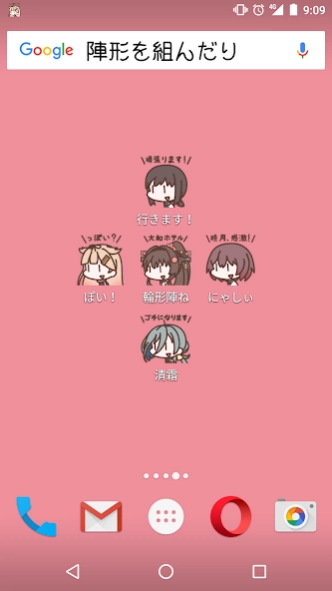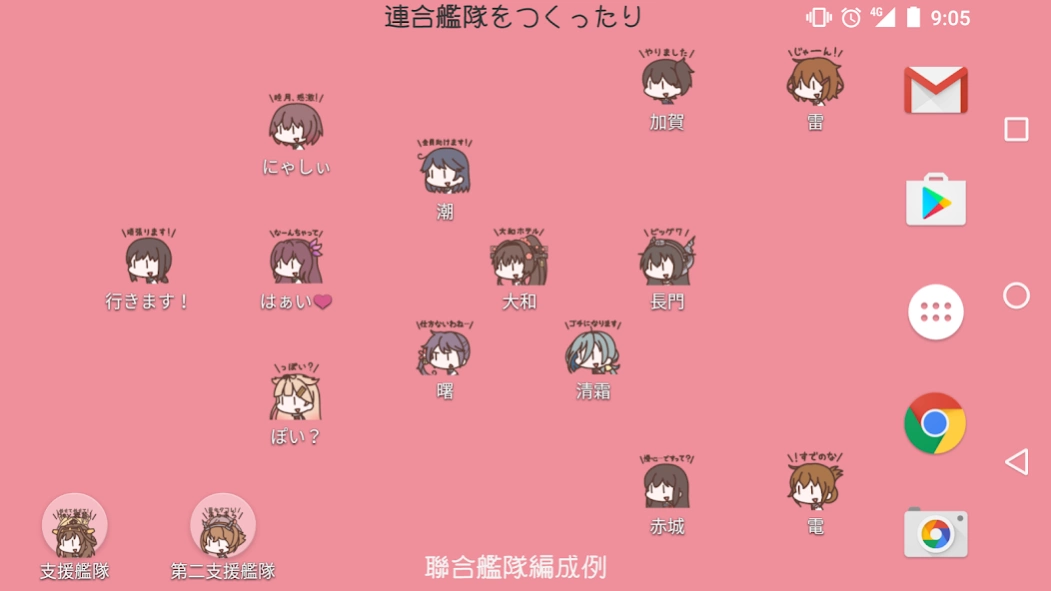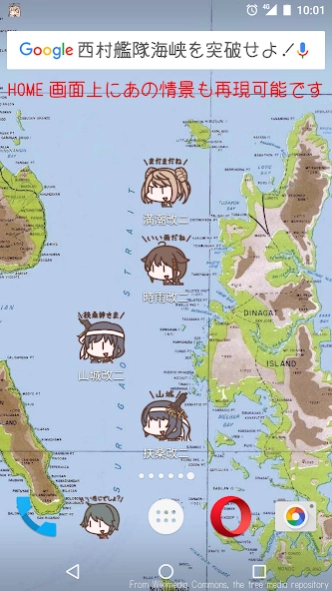KiguchilizeX(G) - Kancolle
Free Version
Publisher Description
KiguchilizeX(G) - Kancolle - An icon of an app, this changes the Kancolle to an icon.
Yu " ── poi?
Ka "That Yudachi knows a difficult word.
Ka "is so Everyone becomes cute, and, a stripe, oh!
── ── and And the world Kiguchilized.
A Kancolle, this is an icon changing app. An icon of a HOME screen, this can change a Kancolle in an icon.
☆ The icon design is a KIGUCHI YURA.
A language of an app is English and Japanese.
The function and the feature
✓A home screen can be changed in an icon of Fleet girls.
✓The home app you're using at present can be used just as it is.
✓You can make formation and also make a combined fleet (manual).
✓Perfect no charge One without extra charge also has no advertisement indication.
✓Safety and relief A special right isn't being used.
*It can't sometimes correspond by the HOME app you're using.
Operation
1 An app of the purpose is chosen from a list.
2 Fleet Girls who likes is chosen.
3 After pushing "ICON MAKING", I return to HOME. If an icon is made, it's success.
※It'll be intermingled with an icon of the app which is originally, and I suggest that it isn't used.
When an icon can't be made
There is a case that the HOME application you're using (launcher) can't make an icon. Please try change in the icon name by the next way.
* The name of the icon is changed.(For inserting a blank in in front of the name and the back.)
* A check box is turned on.(The name of the icon is made Fleet Girl)
-When using standard HOME made by FREETEL company, an icon can be made by this way. It may also be possible by HUAWEI company terminal (If there is a person who succeeded, please tell me by all means.)
-An icon is made a category of a short cut in case of a little previous terminal made of sharp (OS 4.x system).
-When an icon can't be made even if the icon name is changed, I think a HOME application doesn't correspond. Please consider change in the HOME application in that case. I'll recommend you Nova Launcher.
In case of HUAWEI
An icon of the same name can't be made.
An application of the purpose is stored up in a drawer for whether the application name is changed.
For example change in the application name should add a blank.
The way to stock an application in a drawer is possible by Android 7.0. The setting of EMUI is changed and it's made a drawer style.
When stocking an application of the purpose in a drawer, an icon can be made.
It's done in the state which has no icons of an application in *HOME.
Operations check HOME app
〇Nova Launcher(TeslaCoil Software)
〇Microsoft Launcher (Microsoft Corporation)
〇Google Now Launcher(Google Inc.)
〇GOLauncherEX(GO Dev Team @ Android)
〇Apex Launcher (Android Does)
〇ZenUI Launcher(ZenUI, ASUS Computer Inc.)
〇Solo Launcher(newborntown)
△Smart Luncher(Smart Launcher Team) *An icon pack can be used.
△HUAWEI EMUI *Please see In case of HUAWEI
< b> Icon pack
Correspondence HOME application
✔Nova Launcher Home (TeslaCoil Software)
✔Microsoft Launcher(Microsoft Corporation)
✔Apex Launcher (Android Does)
✔Smart Luncher (Smart Launcher Team)
*Using the Icon pack, you can use the Android 8.0 shortcut.
Support
When needing support, mail it or to Twitter (@NewExperienceX), please.
SPECIAL THANKS
The material used in this application production. Thank you very much for an offer of the wonderful material.
- アイコン画像 木口様(@Kiguchi1902) / 艦これアイコンまとめ http://togetter.com/li/545148
- にゃしぃフォント改二 / 製作 マルセ様 / よく飛ばない鳥 http://marusexijaxs.web.fc2.com
※ You can't play a game by this app.
About KiguchilizeX(G) - Kancolle
KiguchilizeX(G) - Kancolle is a free app for Android published in the Themes & Wallpaper list of apps, part of Desktop.
The company that develops KiguchilizeX(G) - Kancolle is 2ZZ tiny tools Lab.. The latest version released by its developer is 1.0.
To install KiguchilizeX(G) - Kancolle on your Android device, just click the green Continue To App button above to start the installation process. The app is listed on our website since 2022-12-22 and was downloaded 1 times. We have already checked if the download link is safe, however for your own protection we recommend that you scan the downloaded app with your antivirus. Your antivirus may detect the KiguchilizeX(G) - Kancolle as malware as malware if the download link to com.fc2.blog9.zze128.kiguchiprjx is broken.
How to install KiguchilizeX(G) - Kancolle on your Android device:
- Click on the Continue To App button on our website. This will redirect you to Google Play.
- Once the KiguchilizeX(G) - Kancolle is shown in the Google Play listing of your Android device, you can start its download and installation. Tap on the Install button located below the search bar and to the right of the app icon.
- A pop-up window with the permissions required by KiguchilizeX(G) - Kancolle will be shown. Click on Accept to continue the process.
- KiguchilizeX(G) - Kancolle will be downloaded onto your device, displaying a progress. Once the download completes, the installation will start and you'll get a notification after the installation is finished.